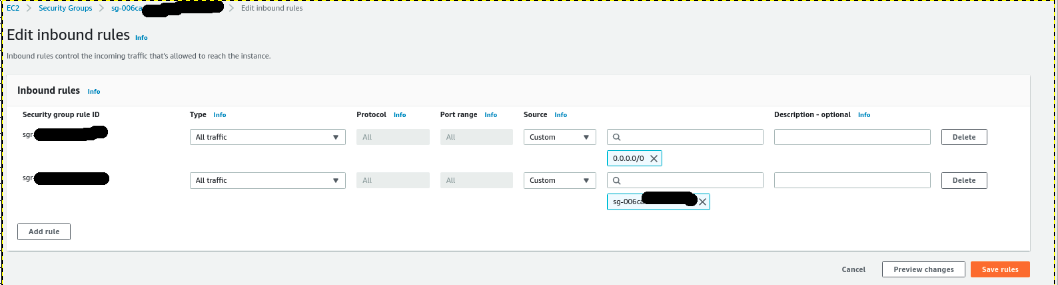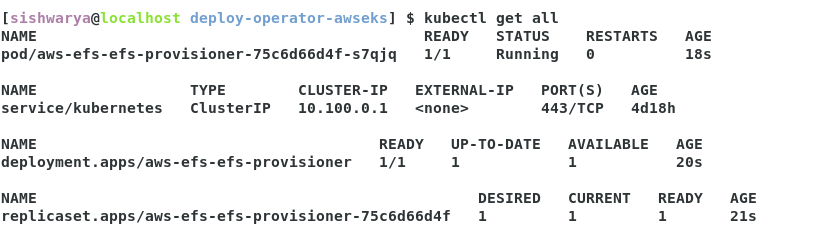AWS EKS
caution
This is internal documentation. This document can be used only if it was recommended by the Support Team.
Here it will described how to install manually Deploy k8s cluster with help of operator to AWS EKS.
Create Access key ID and secret access key.
Using My security credentials.
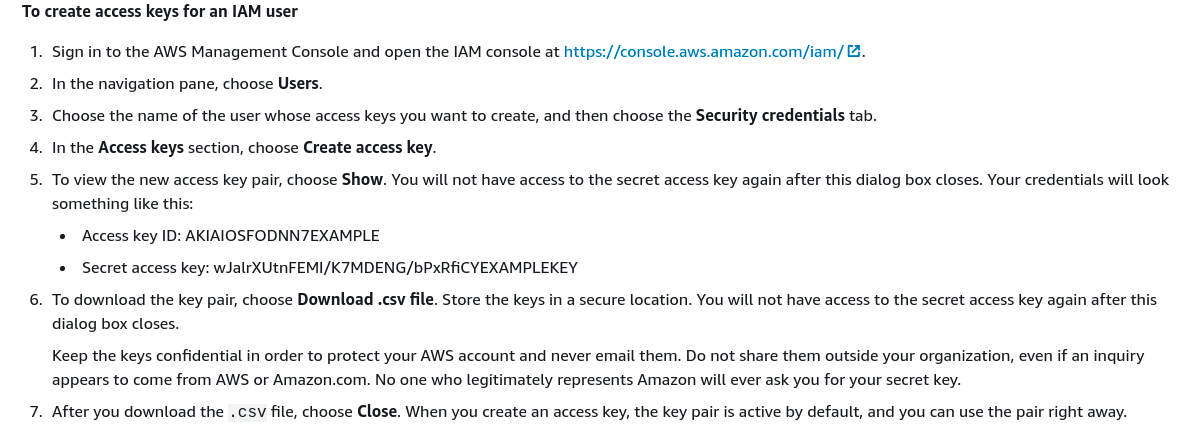
AWS SSO access use "Command line or programmatic access"
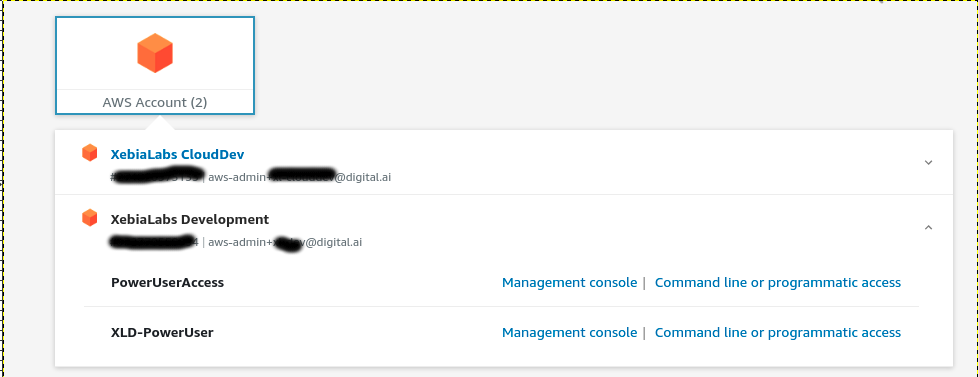
Use existing VPC or optionally Create VPC and Subnets.
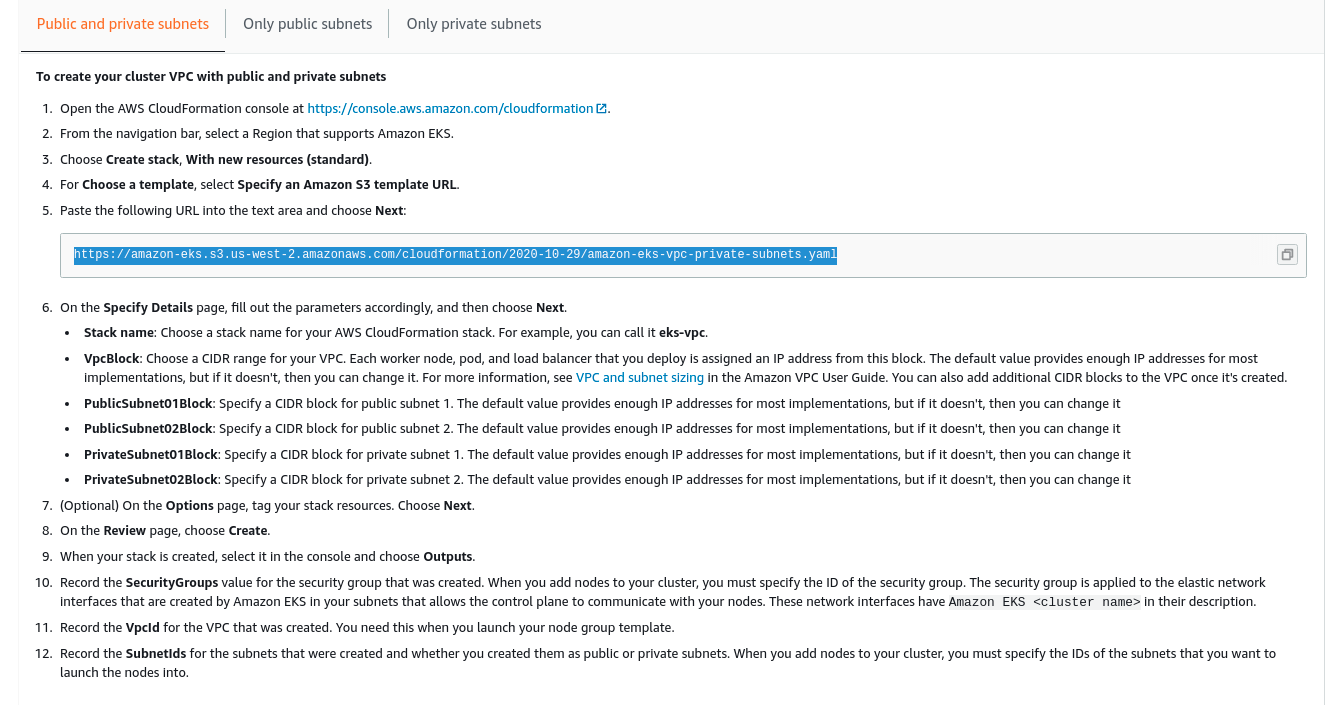
Create AWS EKS cluster role
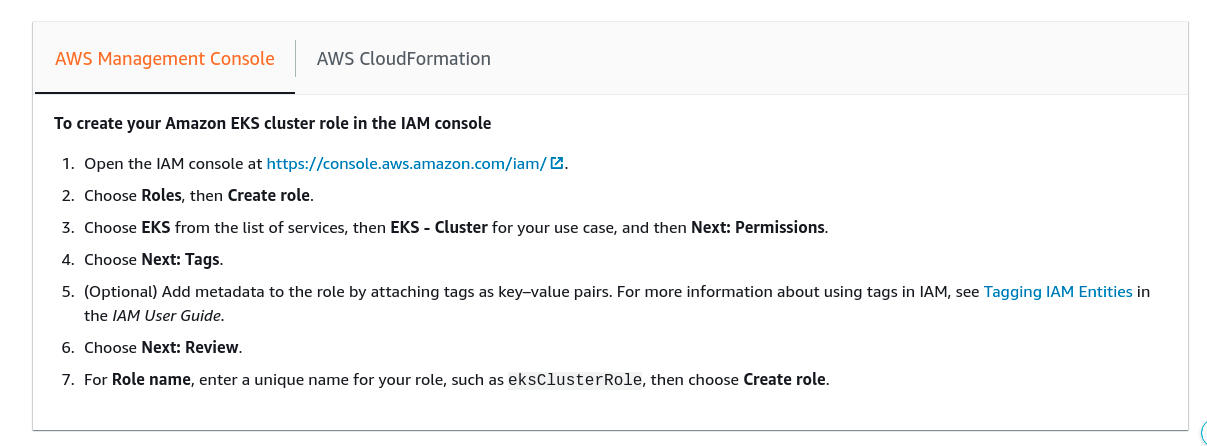
Create EC2 node group role
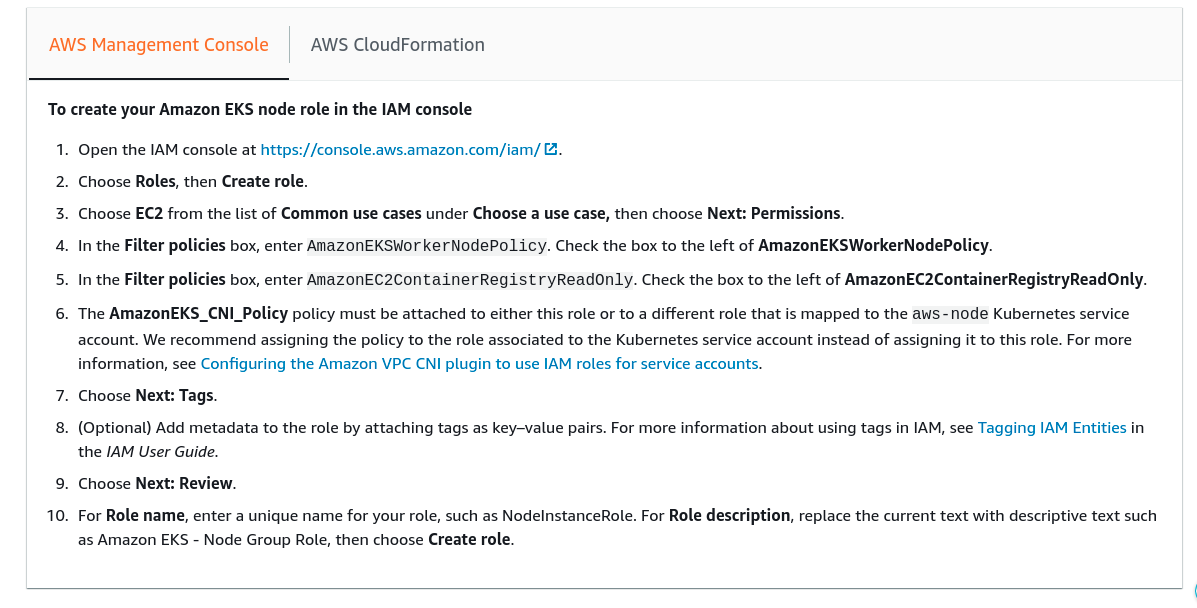
Create EKS cluster
Create node group.
Configure the connection details as part of your local aws setup.
[sishwarya@localhost aws] $ rm -rf ~/.kube/config (optional)
[sishwarya@localhost aws] $ aws configure
AWS Access Key ID [None]: ASIA5SLLVCFXXXXXXX
AWS Secret Access Key [None]: NkQ9lQnsYXLp2t3TKXXXXXXXXXXXXX
Default region name [None]:
Default output format [None]: json
[sishwarya@localhost aws] $ export AWS_ACCESS_KEY_ID="ASIA5SLLVCFXXXXXXX"
[sishwarya@localhost aws] $ export AWS_SECRET_ACCESS_KEY="NkQ9lQnsYXLp2t3TKXXXXXXXXXXXXX"
[sishwarya@localhost aws] $ export AWS_SESSION_TOKEN="IQoJb3JpZ2luX2VjEAIaCXVzLXdlXXXXXXXXXXXXXx"aws eks --region eu-west-1 update-kubeconfig --name CLUSTER_NAMECLUSTER_NAMEname of the cluster created in a previous step.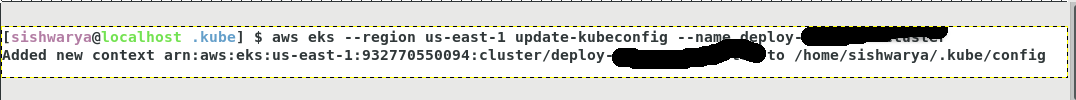
Validate the connection using kubectl.
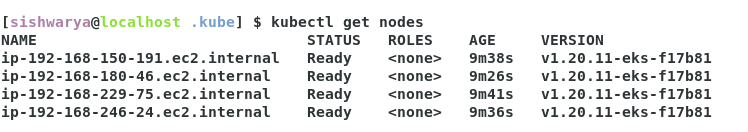
Update the kube config of aws-auth.
- Edit the configmap
kubectl edit configmap -n kube-system aws-auth.- AWS SSO user. Add the map role.
mapRoles:
----
- groups:
- system:bootstrappers
- system:nodes
rolearn: arn:aws:iam::932770550094:role/aws-reserved/sso.amazonaws.com/us-west-2/AWSReservedSSO_XLD-XXXXXXX
username: AWSReservedSSO_XLD-XXXXXXX - Normal user. Add the map user.
mapUsers: |
- userarn: arn:aws:iam::932770550094:user/<userName>
username: <username>
groups:
- system:masters
- AWS SSO user. Add the map role.
- Verify updated configmap
kubectl describe configmap -n kube-system aws-auth.
- Edit the configmap
Update the infrastructure.yaml and run xl apply -f infrastructure.yaml and validate the connection by performing check connection in xl-deploy env.
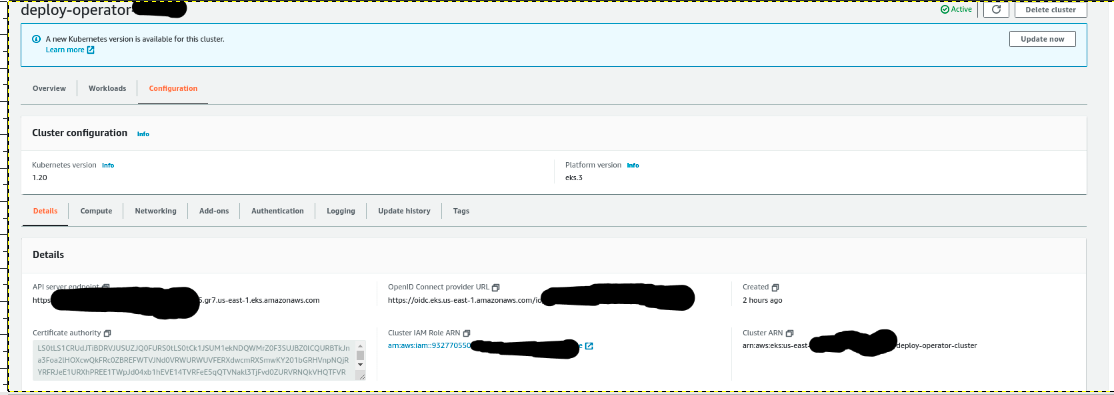
apiVersion: xl-deploy/v1
kind: Infrastructure
spec:
- name: k8s-infra
type: core.Directory
children:
- name: xld
type: k8s.Master
apiServerURL: >-
<API SERVER ENDPOINT>
skipTLS: true
debug: true
caCert: >-
<CERTIFICATE AUTHORITY>
isEKS: true
useGlobal: true
regionName: eu-west-1
clusterName: <CLUSTER NAME>
accessKey: <ACCESS KEY> (optional when we use AWS SSO)
accessSecret: <SECRET KEY> (optional when we use AWS SSO)
children:
- name: default
type: k8s.Namespace
namespaceName: defaultVerify Check connection.
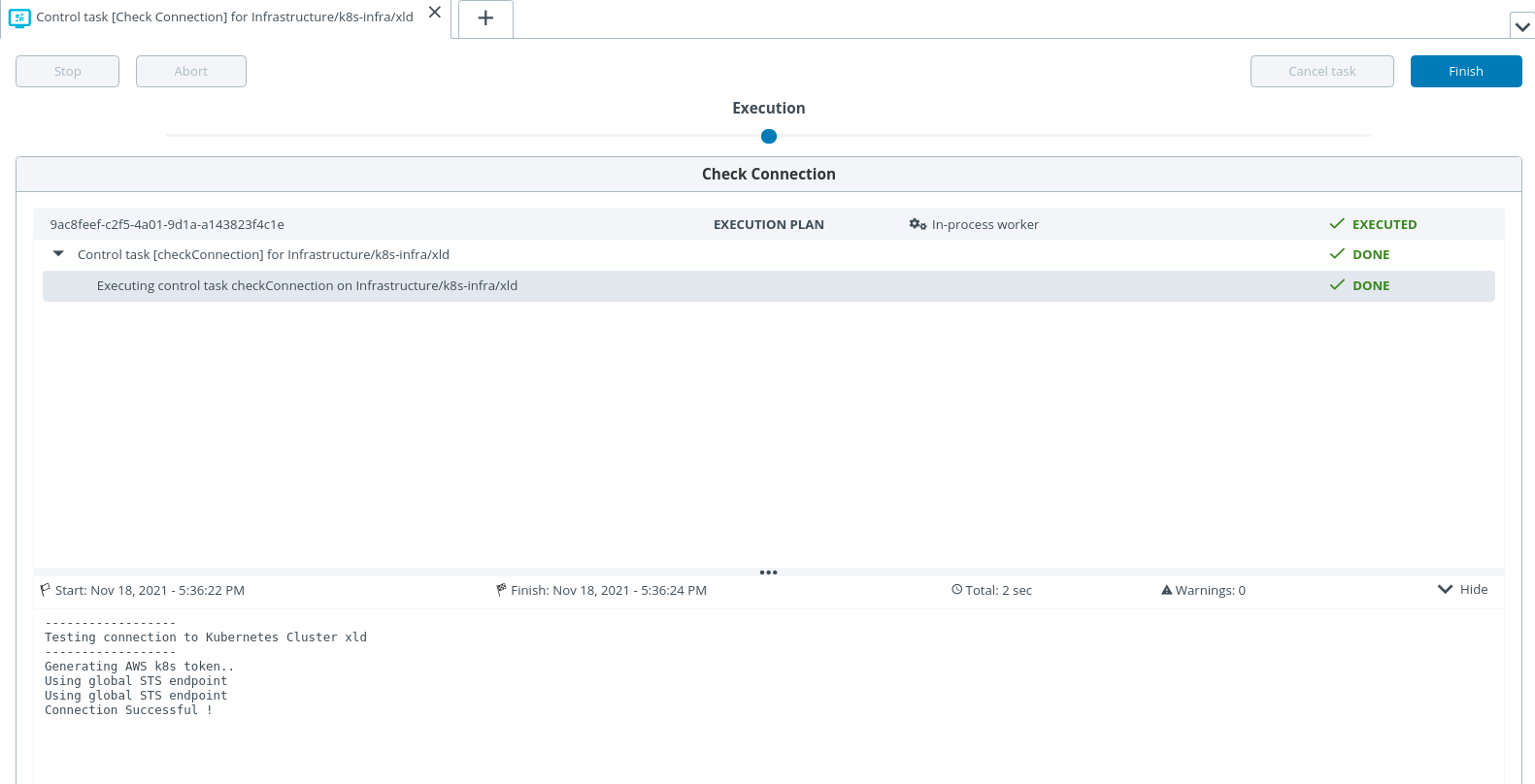
Register the domain using Route 53.
Go Route 53 console.
Select hostedZone. Create hosted zone or select available one (digitalai-testing.com).
Enable toggle alias
Route Traffic to = Alias to Application and Classic Load Balancer.
Routing policy = (default value)
Record type = (default value)
Record Name = deploy
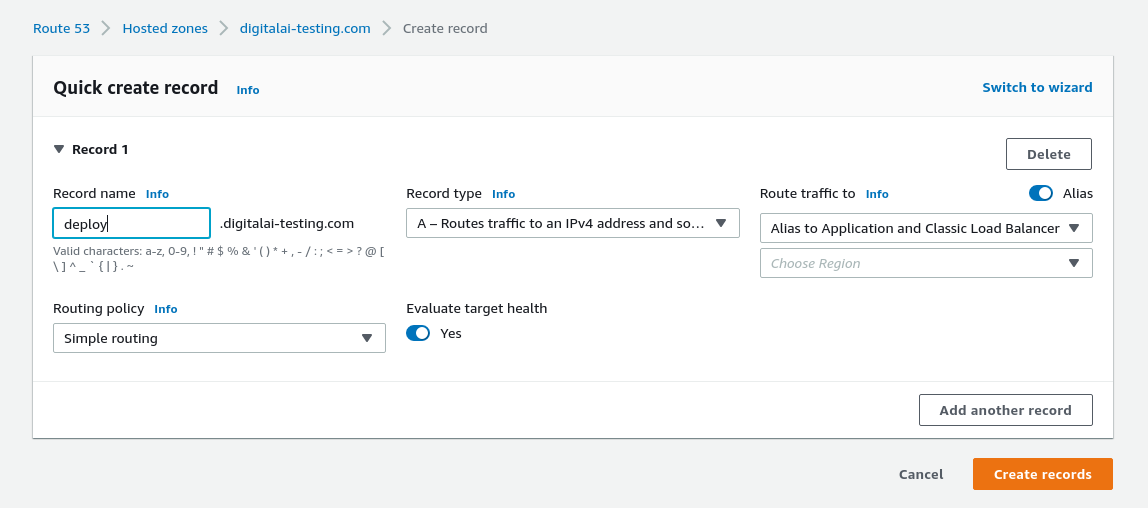
Go through the process of scaffolding.
- Update the xld_v1alpha1_digitalaideploy.yaml file
- Change StorageClass to what you have. For example, you can use 'gp2', in case of using aws local file system. It depends how you configured it.
- ingress service type: LoadBalancer.
- Change the ingress hosts - Replace it with the domain registered in the previous step.
eg:
hosts:
- deploy.digitalai-testing.com
- Update the xld_v1alpha1_digitalaideploy.yaml file
Run xl apply -v -f digital-ai.yaml
Validate the ingress and service
[sishwarya@localhost deploy-operator-awseks] $ kubectl get ing
NAME CLASS HOSTS ADDRESS PORTS AGE
digitalaideploy-sample-digitalai-deploy <none> deploy.digitalai-testing.com 80 75s
[sishwarya@localhost deploy-operator-awseks] $ kubectl get svc
NAME TYPE CLUSTER-IP EXTERNAL-IP PORT(S) AGE
controller-manager-metrics-service ClusterIP 10.100.135.147 <none> 8443/TCP 2m14s
digitalaideploy-sample-digitalai-deploy-lb ClusterIP 10.100.91.46 <none> 4516/TCP 88s
digitalaideploy-sample-digitalai-deploy-master ClusterIP None <none> 8180/TCP 88s
digitalaideploy-sample-digitalai-deploy-worker ClusterIP None <none> 8180/TCP 88s
digitalaideploy-sample-nginx-ingress-controller LoadBalancer 10.100.45.115 a69cafde4744d48cd8098fb6xxxxxx-1776330415.us-east-1.elb.amazonaws.com 80:31192/TCP,443:31498/TCP 88s
digitalaideploy-sample-nginx-ingress-controller-default-backend ClusterIP 10.100.67.17 <none> 80/TCP 88s
digitalaideploy-sample-postgresql ClusterIP 10.100.131.156 <none> 5432/TCP 88s
digitalaideploy-sample-postgresql-headless ClusterIP None <none> 5432/TCP 88s
digitalaideploy-sample-rabbitmq ClusterIP 10.100.4.80 <none> 5672/TCP,4369/TCP,25672/TCP,15672/TCP 88s
digitalaideploy-sample-rabbitmq-headless ClusterIP None <none> 4369/TCP,5672/TCP,25672/TCP,15672/TCP 88s
kubernetes ClusterIP 10.100.0.1 <none> 443/TCP 18h
Edit record of deploy-digitalai-testing.com of Route 53
Update region where our cluster is running
Select the load balancer.
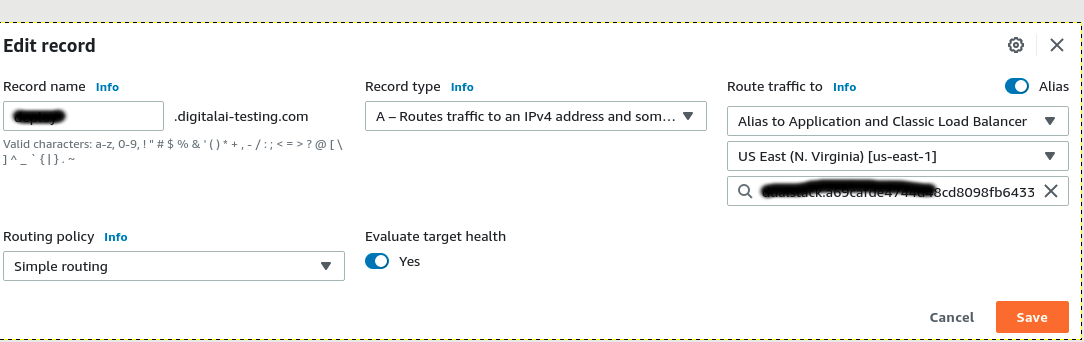
Login using the domain "http://deploy.digitalai-testing.com/xl-deploy"
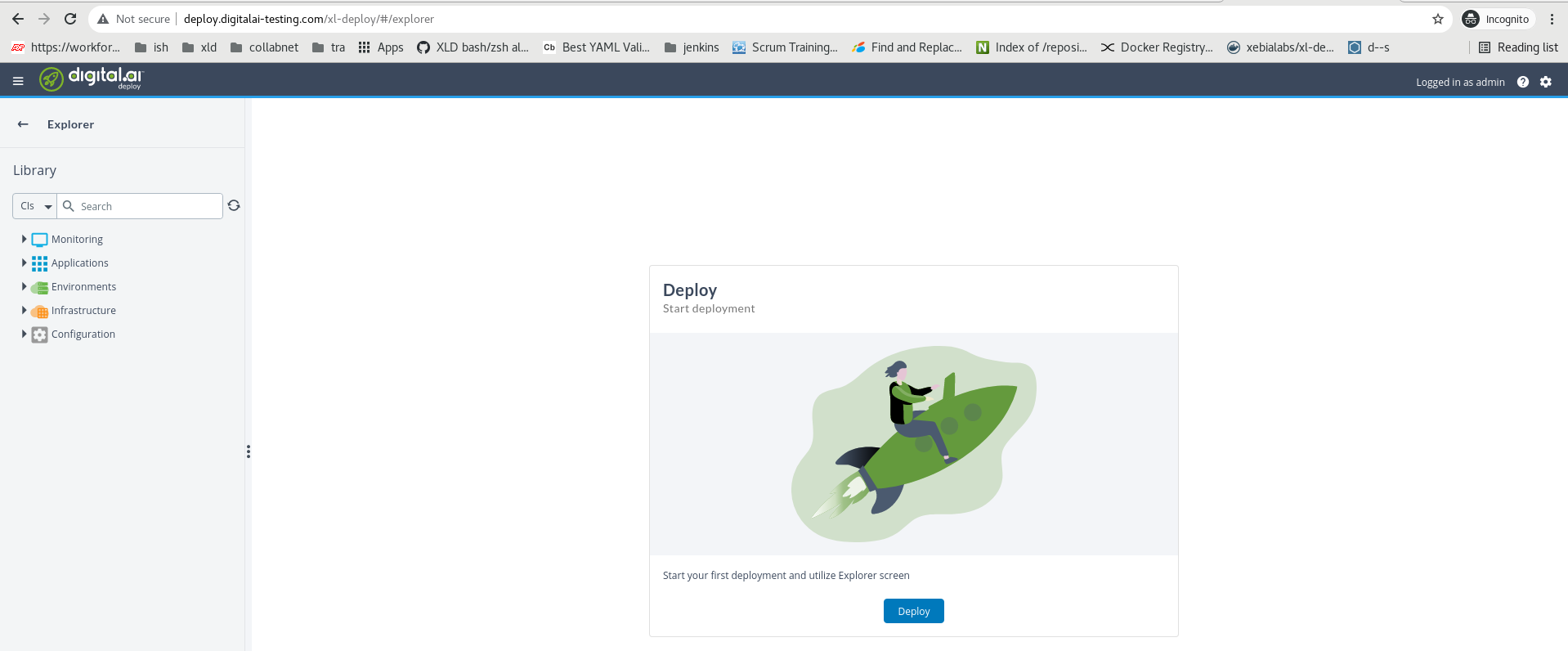
Troubleshooting
Unauthorized error. Go to your AWS SSO command line, to verify the access and secret key.
[sishwarya@localhost bin] $ kubectl describe configmap -n kube-system aws-auth
error: You must be logged in to the server (Unauthorized)- update the latest access and secret key in bashrc
vi ~/.bashrc
export AWS_ACCESS_KEY_ID="ASIA5SLLVCFxxxxx"
export AWS_SECRET_ACCESS_KEY="NkQ9lQnsYXLp2t3TKUJiX58V0Rctkxxxx"
export AWS_SESSION_TOKEN="IQoJb3JpZXXXXXXX"
source ~/.bashrc
- update the latest access and secret key in bashrc
After [Configuring EFS] (https://xebialabs.github.io/xl-deploy-kubernetes-helm-chart/docs/installing-storage-class), if pod not initialized yet and if the below error observed on a pod describe.
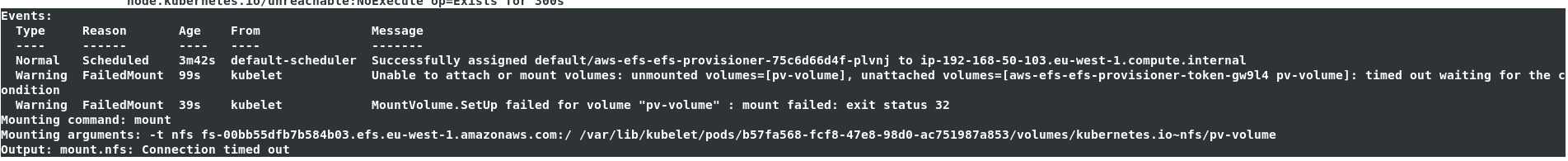
Go to EFS and select the file System created and go to network tab and copy the security group.
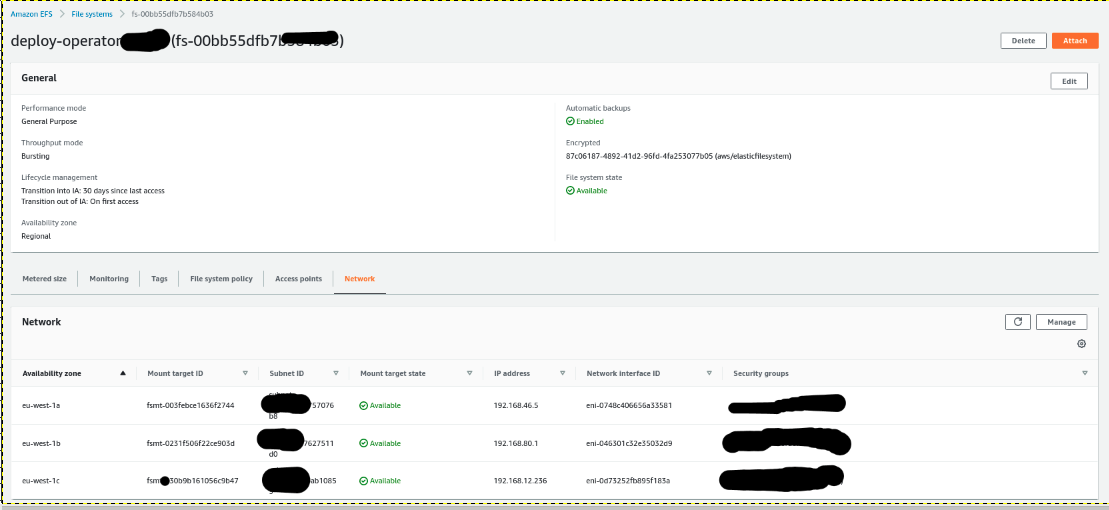
Go To EC2 and select security group and verify the in bound rules, modify and verify.